


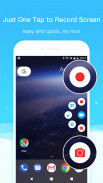
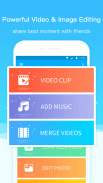
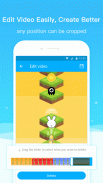

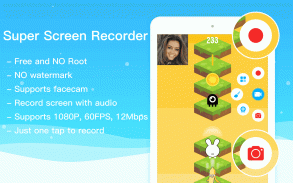
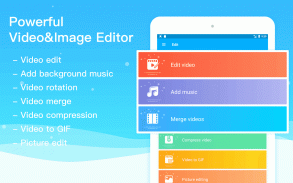
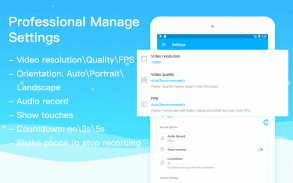
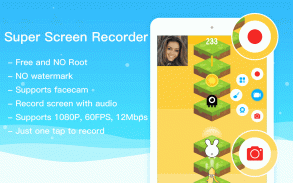
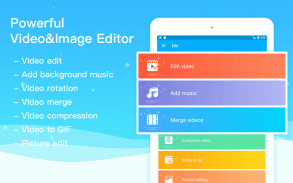
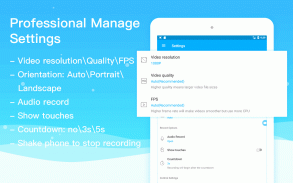
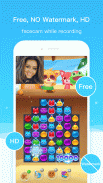
Super Screen Recorder–No Root REC & Screenshot

Description of Super Screen Recorder–No Root REC & Screenshot
Super Screen Recorder is one of the best professional screen recorder & screenshot apps. All features are FREE such as video screen capture, screenshot, video editor, GIF converter, All free, NO root required, NO time limit, NO watermark.Super Screen Recorder will help you record HD screen videos for mobile games, live shows, video calls, etc.
- All free, NO in-app purchase
- NO root required
- NO watermark
- Unlimited recording time
- Support portrait and landscape screen record mode
- Video screen capture containing audio narration
- Capture your reactions while recording game, live shows with Facecam (Picture in Picture)
- High-quality video support: 1080P, 12Mbps, 60FPS
- Free video editor
- GIF maker: video to gif
- Brush: Touch screen to draw
- Add background music to video
- Personalized video watermark
Features:
★ HD Screen Recording
Professional params setting supplied that helps you record smooth and clear screen videos. Automatically according to the current mobile phone hardware, set the most appropriate parameters.
- Many resolutions, frame rates, and bit rates available
- Pause / resume screen recording through floating window or notification bar
- Shake phone to stop recording, hide floating window for frameless video
- Alternative storage location: Internal storage / SD card
★ GIF Maker
An easy way to convert your favorite part of the recorded video into animated GIF file, and share your GIF by one click.
★ Facecam Recorder
Enable front camera to capture your reactions while screen recording, it's very useful for game screen recorder.
★ Brush Tool
You can painting on the screen when recording or screen capturing, touch screen to draw.
★ Video Editor
Powerful video editing functions help you create better screencast videos, show the best moment.
- Video Cutter / Trim: Remove any part of videos freely
- Video Rotate: Rotating clockwise by 90 degrees
- Merge videos: Combine mutiple videos into one
- Add background music to video
- Compress video: Easier to share with friends
★ Screenshots & Image Editor
Quick Screenshot with just one button, quick and easy to crop, rotate, and mirror your capture photo.
- Photo Crop
- Photo Rotate
- Photo Flip
★ Recorder Settings
Can toggle switch in Super Screen Recorder Setting Page.
- Audio Record: record external sound
- Show Touches: display click operations in the screen recording
- Recording Countdown: open / close as you like
- Video watermark: show your brand
★ Check and Share Video
- Check recorded videos via notification or floating action button
- Easier to share your recorded videos with friends
- Powerful local video files management
Important:
- Before use, you need to be authorized the app to obtain the necessary operational permission such as Capture screen displayed, Display pop-up window, Record audio, etc. Also, you can open it in your phone system permission settings.
- To prevent screen recording interruption, we suggest you freeze some big apps in the background process and authorize the screen recorder to obtain the permission ”Whitelist”. Check your phone's battery saver doesn't restrict app's activity. And open the phone background process, lock the recorder to prevent the process of recorder from being interrupted by the android system.
Tips:
- Screen Recorder & Screenshot can use with No rooting starting from Android OS 5.0
- Google doesn't allow to record system internal audio for some security reasons, therefore Super Screen Recorder only supports recording sound via microphone.
If you have any feedback, bug reports, suggestions or you can help with the translations, please contact us at superscreenrecorder@gmail.com.
Follow us:
Facebook: https://www.facebook.com/SuperScreenRecorder/
Facebook Group:https://www.facebook.com/groups/superscreenrecroder/






























